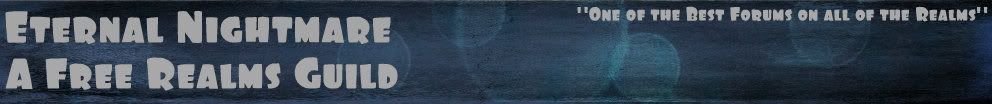Post by Aaron Auranymph on Sept 22, 2012 11:23:02 GMT -5
Alright so, this is just something incase you forget the controls....
(These are located on top of the controller)
Left 1- Quick Chat comes up so you can use finished chat.
Left 2- Chat box comes up so you can type your own message.
Right 1- Actions appear and you can choose which to use.
Right 2- This button does nothing.
(Located in the center of the controller)
Start- Takes you to the menu to choose from a list that has the Welcome screen, options, controls, help, Teleport to Safety and credits.
Select- Brings up a bar that has information on your character, shopping, homes, friends, and the activity browser.
(Located on the left side of the controller)
Up Arrow- Let's you scroll/highlight up or use consumables.
Down Arrow- Let's you scroll/highlight down or use consumables.
Left Arrow- Let's you scroll/highlight left or use consumables.
Right Arrow- Let's you scroll/highlight right or use consumables.
(Located on the right side of the controller)
During normal play:
Triangle- This does nothing.
Square- This also does nothing.
Circle- Does nothing.
X- Let's you jump.
During Battle:
Triangle- The attack that has to have 100 energy to use.
Square- The attack that is used more.
Circle- Attack/Shield picked up in battle.
X- Still let's you jump.
(Analog or Joysticks... Can't miss them...)
Left- Let's you move and explore the realm.
Right- Rotates the camera.
When the left is tilted slightly you walk. When tilted farther you run.
When pressed:
Left- Brings up the chat logs.
Right- Changes how close the camera is to your character.
You can also use action and chats by adding / before them while in the box that let's you type. They should look like:
/yell
/guildsay
/cheer
This is all I remember for now. If I get anything else I'll add it. If I forgot anything PM me and I'll put it in.
Speak with Utada on MM Forums for the info.
(These are located on top of the controller)
Left 1- Quick Chat comes up so you can use finished chat.
Left 2- Chat box comes up so you can type your own message.
Right 1- Actions appear and you can choose which to use.
Right 2- This button does nothing.
(Located in the center of the controller)
Start- Takes you to the menu to choose from a list that has the Welcome screen, options, controls, help, Teleport to Safety and credits.
Select- Brings up a bar that has information on your character, shopping, homes, friends, and the activity browser.
(Located on the left side of the controller)
Up Arrow- Let's you scroll/highlight up or use consumables.
Down Arrow- Let's you scroll/highlight down or use consumables.
Left Arrow- Let's you scroll/highlight left or use consumables.
Right Arrow- Let's you scroll/highlight right or use consumables.
(Located on the right side of the controller)
During normal play:
Triangle- This does nothing.
Square- This also does nothing.
Circle- Does nothing.
X- Let's you jump.
During Battle:
Triangle- The attack that has to have 100 energy to use.
Square- The attack that is used more.
Circle- Attack/Shield picked up in battle.
X- Still let's you jump.
(Analog or Joysticks... Can't miss them...)
Left- Let's you move and explore the realm.
Right- Rotates the camera.
When the left is tilted slightly you walk. When tilted farther you run.
When pressed:
Left- Brings up the chat logs.
Right- Changes how close the camera is to your character.
You can also use action and chats by adding / before them while in the box that let's you type. They should look like:
/yell
/guildsay
/cheer
This is all I remember for now. If I get anything else I'll add it. If I forgot anything PM me and I'll put it in.
Speak with Utada on MM Forums for the info.