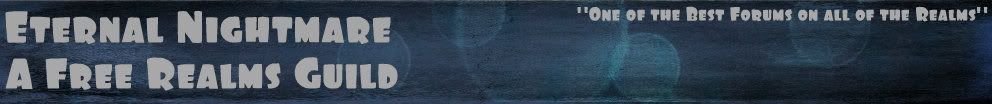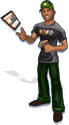Post by Gladiatrix on Dec 27, 2012 14:24:06 GMT -5
I've had a lot of questions asking how to post these to the site when you first join and I have no problem answering all questions but unfortunately sometimes in the game the filter gets in the way - so this seemed like a better solution! With pictures even!
Ok - Step 1: Hosting your avatar
If you create your own, or have found one on an avatar site that fits you then you will need to host it. I have my own album on photobucket I store all my avatars and signatures in but you might just need a one time thing so I would suggest ImageShack or Tiny pic for that job.
Personally I think Tiny Pic is a lot easier of a site to use of you're just starting out with all this business it's really user friendly unlike Image Shack. So on Tinypic you'll want to upload your avatar image and you'll come to this screen:

For your AVATAR you want the very last link the "Direct Link".
Step 2: Posting it on the site
Now back on the site you'll go to your Modify Profile screen. If you need help finding that at the top of all Eternal Nightmare pages under the banner is your User Panel - that has all the buttons you need including Profile.
Once in the Profile screen you'll find three more buttons, at the top of box at the center of the page. You'll need to go to Modify Profile.
Now once you're in Modify Profile scroll to the bottom where you see the Avatar and Signature options.

If you have a video avatar like mine it will be huge, so make sure all your avatars are 100 x 100 or change the size on the site
-=-=-=-=-=-=-=-=-=-=-=-
Signatures are relatively the same steps - once you have your image selected or have one made (I make mine 574 x 242 in size, big enough but not huge (: ) you'll need to host it and this time you want the SECOND code on Tiny pic the one with IMG in brackets - [ ]
On your profile page in the Signature box you'll paste that code and [ center ] before [ IMG ] and [ /center ] after [ IMG ] (with no spaces between the letters and ]'s)
I hope this was helpful and answered your questions about how to post avatars and signatures here on the EN site! If you have questions about free websites to edit your images with text just inbox me and I'll give you a hand! As always I am willing to help all that ask (:
See you around the realms Skullies
Ok - Step 1: Hosting your avatar
If you create your own, or have found one on an avatar site that fits you then you will need to host it. I have my own album on photobucket I store all my avatars and signatures in but you might just need a one time thing so I would suggest ImageShack or Tiny pic for that job.
Personally I think Tiny Pic is a lot easier of a site to use of you're just starting out with all this business it's really user friendly unlike Image Shack. So on Tinypic you'll want to upload your avatar image and you'll come to this screen:

For your AVATAR you want the very last link the "Direct Link".
Step 2: Posting it on the site
Now back on the site you'll go to your Modify Profile screen. If you need help finding that at the top of all Eternal Nightmare pages under the banner is your User Panel - that has all the buttons you need including Profile.
Once in the Profile screen you'll find three more buttons, at the top of box at the center of the page. You'll need to go to Modify Profile.
Now once you're in Modify Profile scroll to the bottom where you see the Avatar and Signature options.

If you have a video avatar like mine it will be huge, so make sure all your avatars are 100 x 100 or change the size on the site

-=-=-=-=-=-=-=-=-=-=-=-
Signatures are relatively the same steps - once you have your image selected or have one made (I make mine 574 x 242 in size, big enough but not huge (: ) you'll need to host it and this time you want the SECOND code on Tiny pic the one with IMG in brackets - [ ]
On your profile page in the Signature box you'll paste that code and [ center ] before [ IMG ] and [ /center ] after [ IMG ] (with no spaces between the letters and ]'s)
I hope this was helpful and answered your questions about how to post avatars and signatures here on the EN site! If you have questions about free websites to edit your images with text just inbox me and I'll give you a hand! As always I am willing to help all that ask (:
See you around the realms Skullies